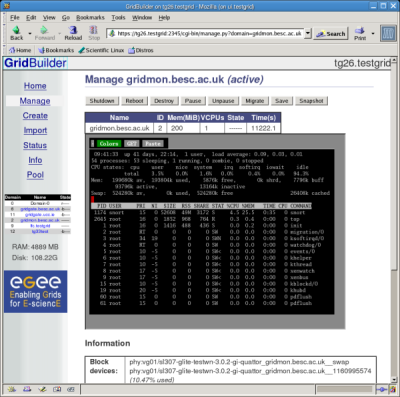

AjaXenterm is a modified version of ajaxterm, a web-based terminal implemented using AJAX. AjaXenTerm adds command-line options for automatically attaching to the consoles of Xen virtual machines. Either the name or ID of the Xen domain can be used:
-xDOMID, --xenid=DOMID
ID of the Xen domain to connect to
-nDOMNAME, --domname=DOMNAME
Name of Xen domain to connect to
[root@tg26 ~]# xm list Name ID Mem(MiB) VCPUs State Time(s) Domain-0 0 386 4 r----- 451659.5 tg33test 12 512 1 ------ 3336.3 [root@tg26 ajaxterm]# python /usr/local/ajaxterm/ajaxenterm.py -n tg33test -d -p 9012 AjaxTerm at http://localhost:9012/ pid: 20386You should then be able to view the console at
http://hostname:9012To embed it within a web page you could use an iframe like this:
<iframe="http://hostname:port">
childss AT cs dot tcd dot ie.
Developed by researchers from the Computer Architecture Group, Department of Computer Science, Trinity College Dublin based on software by Anthony Le Suisse.
Hosted by SourceForge: